10 cool Apple TV 4K tips that will make your TV even smarter
Try these Apple TV 4K tips and tricks and make watching TV, listening to music and more that bit more enjoyable

If you’ve just finished an epic TV series and have no idea what to watch next, perhaps it's time to invest in a new streaming platform.
In our opinion, one of the Apple TV 4K is one of the best streaming devices around right now. This third generation Apple TV 4K streaming box and home hub with Siri Remote is a subtle upgrade from the 2021 edition but may just provide the inspiration you need.
Apple TV 4K gives you access to the most talked about shows, movies, sports, music and apps and works as a smart home hub so you can control compatible smart home accessories. It brings all your favorite Apple devices and services, including Apple TV+, Apple Music, Apple Arcade, and Apple Fitness+ together. So as well as adding cinematic style to your living room and controlling your automated home, it can help you discover new content and turn your living room into a gaming room or personal fitness studio.
If you already own a HomePod mini, an iPad or iPhone, the next generation Apple TV 4K will feel like natural extension of your smart home set up. Working in harmony with one another, your Apple gadgets can connect to create a really rather enjoyable experience when watching content on TV, using apps for gaming, listening to Apple Music and connecting with friends and family. Here we’ve highlighted a few of the best Apple TV 4K tricks to keep you engaged and entertained every day.
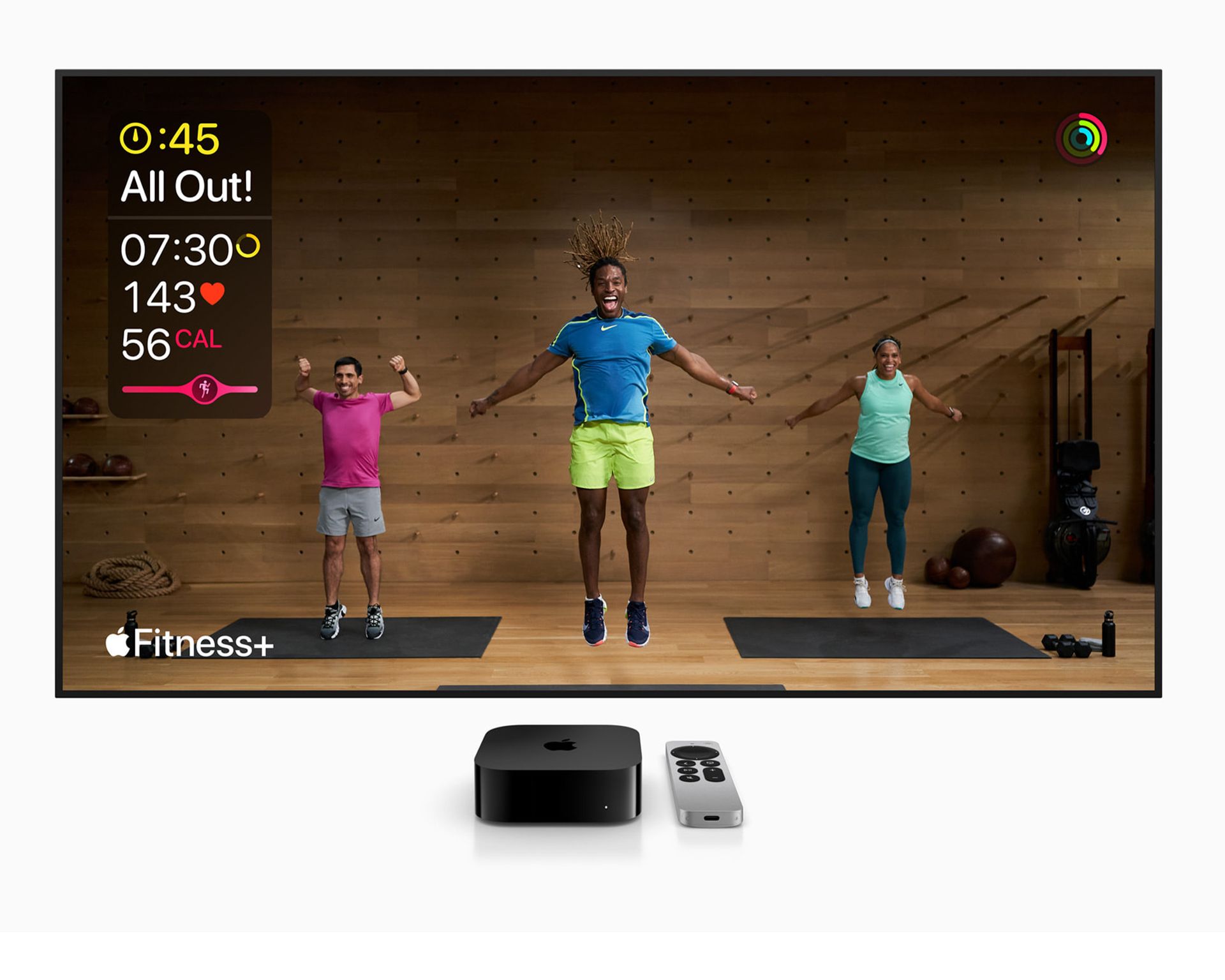
10 cool things Apple TV 4K can do to make home life more convenient and fun
1. Enhance the cinematic picture in your living room
If you’ve styled your living room ready for sofa-lounging and tele-watching, but feel like there’s something missing, adding Apple TV 4K into the mix will help. Apple TV 4K brings breathtaking visuals to high-resolution TV screens with content in 4K for four times more pixels than HDTV, for a crisp and clear picture. Its 4K scaler makes non-4K content look good too. As Apple TV 4K now supports Dolby Vision and HDR10+, you can get better contrast ratios and true-to-life colors and detail - provided you have the right TV.
As well as this, the 2022 edition Apple TV 4K comes with a A15 Bionic chip to give it a higher level of performance with faster streaming than previous models and better energy efficient credentials. It's convenient USB-C Siri Remote gives you excellent voice and touch control too.
2. Color balance your TV screen
While the color and picture detail on your TV should be excellent with Apple TV 4K, you can also use your iPhone with Face ID to compare your TV’s color balance to industry-standard specifications and adjust it accordingly.
To make use of this color-balance feature, you'll need to turn your iPhone round so the front-facing camera is pointing at your TV. Then within one inch of the screen you'll need to hold it centred inside the outline displayed on your TV.
Once this is done, Apple TV 4K will automatically tailor its video output to compensate for any inaccuracies in your TV’s picture settings.
3. Navigate and discover new content with Siri voice control
Apple TV 4K’s Siri Remote alone makes navigating and finding new things to watch fun and fuss-free. Everyone in your household can create a profile with personalised content so that it can be easily viewed and accessed with the Siri Remote and voice control. The USB-C port in the Siri Remote means you won’t have to hunt for batteries every time the power runs low either.
The aluminium remote control is made to fit in the palm of your hand and with quick and fluid swipes you can get to the content you want. As remote controls go, it’s intuitive and easy to use just as you’d expect with Apple products and its very precise when you’re forwarding or rewinding to the exact scene you want.
You can make use of voice control to ask for something to repeat, forward, watch, listen or play too. For example, simply hold the Siri button on the side of the remote and say: ‘Show me action movies’ and the options will appear on your screen. Or say 'Fast-forward 5 minutes' when you're watching an ad break. You can also ask Siri for information such as weather updates or sports scores, which can be displayed on the screen without you having to stop watching your movie or TV series.
4. Use your iPhone as a remote for Apple TV 4K
It's worth remembering that you can also use your iPhone as a remote or keyboard via Control Center, the Lock Screen or Hey Siri. This will make it easier when you go to buy things and sign to relevant apps using Face ID or Touch ID.

5. Make use of SharePlay when you're apart
A useful and fun feature of Apple TV 4K is its ability to share content with another Apple TV user when you’re apart. This means you can FaceTime your contact on your iPhone or iPad and start watching the same film in real time together on your Apple TV screens.
Both parties can pause the film to have a conversation or chat about the film and unpause when ready to resume. Just like your very own film club! The session is just as easy to start as it is to end too – much like a standard phonecall.
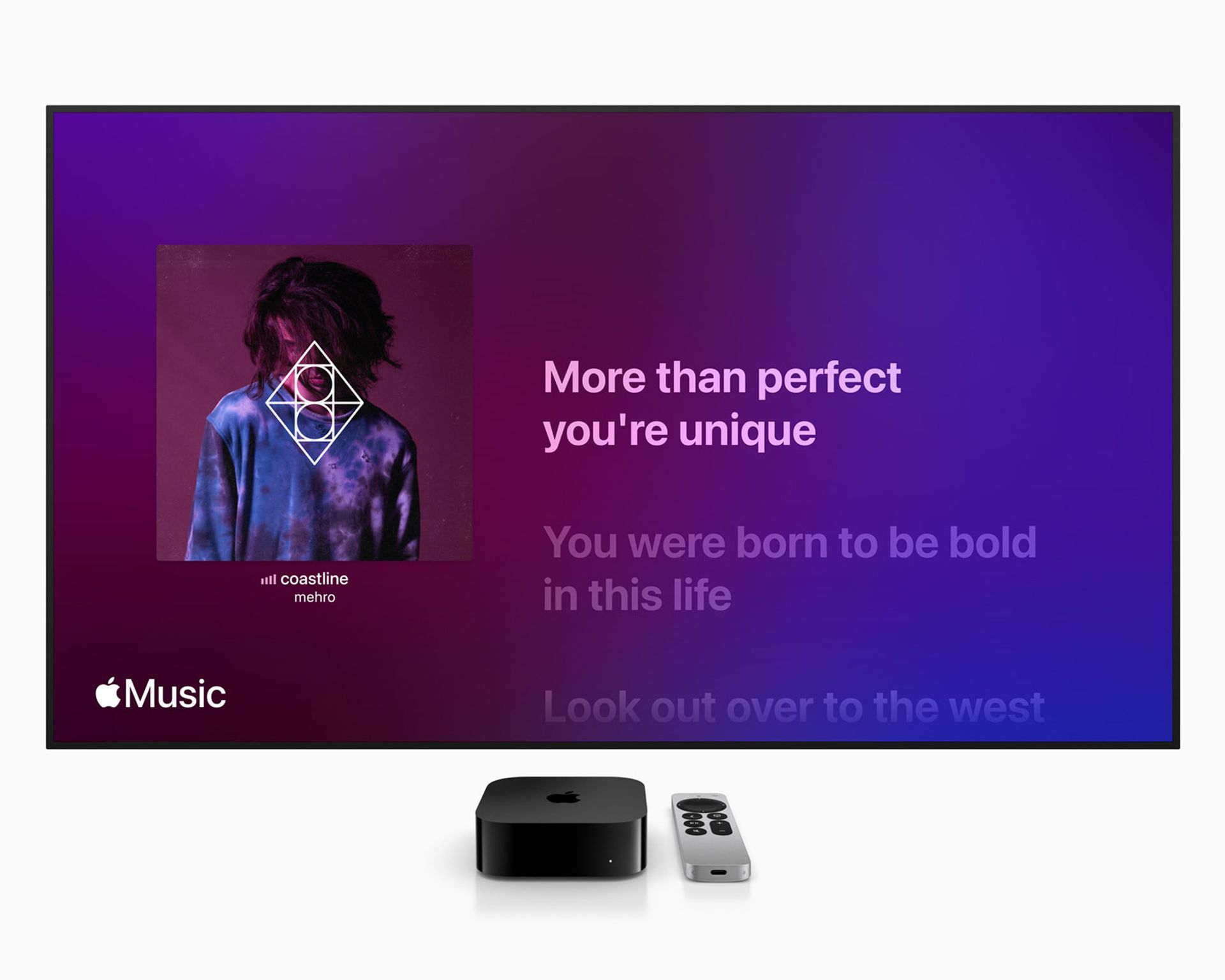
6. Access the best of Apple Music and sing along to lyrics displayed on your TV
With Apple TV 4K you can subscribe to Apple Music to access over 100 million songs and 30,000 playlists. While Apple Music can be played across all your devices including your iPad, Watch and HomePod mini, it’s great fun when used with Apple TV as you can sing along to time-synced lyrics on your screen.
Just ask Siri Remote to play songs by artist, mood or genre and the lyrics will be displayed on your TV screen for you and your family to sing along to – arguably just as fun as a karaoke bar. Try saying: ‘Show songs by Prince’ or ‘Play hits from the ‘90s’ and alike. And when you’ve found a song you can say: ‘Play more like this’.
7. Turn your living room into a fitness studio
If you subscribe to Apple Fitness+ you can view your workouts on your the big screen via your Apple Watch or iPhone. While you work out, your in-session metrics including your heart rate and calories burned can be displayed on your Apple TV screen, in real time. This can add a new level of focus to your workout so you can push yourself to the limit and give it your best shot. You can then slouch back on the sofa and carry on watching your favorite show.
8. Control your smart home with Apple TV 4K
Think of your Apple TV 4K as a smart home hub that you can give you voice control over the HomeKit accessories around your home. Using the Control Center you can run scenes – to enable compatible lights to go on or off around your home and the TV to start, for example.
Or, teamed with correct HomeKit or Matter-enabled accessory, you can also keep an eye on your front door (sadly, not compatible with Ring yet, however). But if someone buzzes your front door you’ll get an onscreen notification and live feed.
Remember that you'll have to use the Home app on your iPhone or iPad to add more devices or control your smart home when you’re away from home. For a list of Home app compatible smart home devices, including the best wireless doorbells, take a look at the list of home accessories here. Apple updates this list regularly.
9. Use Airplay to share content from your iPhone to your TV screen
As well as being able to display images and videos from your photo library on your TV screen, you can use AirPlay to share anything from your iPhone, iPad or Mac. This makes streaming from your phone to your TV super easy.
You can also use AirPlay mirroring to view photos, music, presentations, web content or anything else you wish on your TV screen. To make use of AirPlay Mirroring you will need the most up to date and compatible Apple devices such as an iPhone 4 or iPad 2 or later versions.

10. Listen to TV content on your AirPods after hours
If you’re watching TV late into the early hours and don’t want to disturb the rest of the household, you can switch to listening on your AirPods.
Even better, when using Apple Airpods, with Audio Sharing you can connect up to two sets of AirPods to your Apple TV 4K if you wish. This is also a useful feature when your movie buddy falls asleep on the sofa next to you and you don’t want to disturb them. Just give them a nudge when they start to snore.
Which Apple TV 4K should I buy?
The latest generation Apple TV 4K2022 model comes in two options to upgrade your home entertainment experience and subscribe to apps such as Apple Music, Apple Fitness+, Apple TV+ and Apple Arcade on the big screen. Which Apple TV 4K you choose depends on how much content you want to stream.
Apple TV 4K Wi-Fi with 64GB storage costs $129.00 and is the entry-level option. For streaming movies, TV shows and music and downloading a few apps and games, its 64GB configuration should be sufficient and it can be used as a smart home hub connected over Wi-Fi.
If you plan to download a lot more apps and games and prefer the convenience of a hardwired Ethernet connection, the Apple TV 4K Wi-Fi + Ethernet with 128GB storage may be preferable. Its Thread networking support makes it a superior smart home hub too.
Be The First To Know
The Livingetc newsletter is your shortcut to the now and the next in home design. Subscribe today to receive a stunning free 200-page book of the best homes from around the world.
One of the UK's most respected tech and smart homes writers, Emily Peck also covers everything from interiors style to decorating trends. She is a contributor to Wired UK, and has also had a column in House Beautiful. She has written for publications such as Grand Designs, Stylist, Shortlist, Woman&Home, BBC, Ideal Home and House & Garden. She was once the Features Editor of Ideal Home.
-
 This Designer's "Library Table" is my New Favorite Trend to Make a Home Feel More Sophisticated
This Designer's "Library Table" is my New Favorite Trend to Make a Home Feel More SophisticatedThe "bookshelf wealth" trend is coming to your entryway and coffee tables — here's how to make it work
By Hugh Metcalf Published
-
 How Can I Hide the Lights Under My Kitchen Cabinets? 4 Effective Ways to Conceal Wires
How Can I Hide the Lights Under My Kitchen Cabinets? 4 Effective Ways to Conceal WiresWhile undercabinet lights are super practical, they have a small downside — their visible network of wires can spoil the look of the room. Experts tell us how to hide this eyesore
By Aditi Sharma Maheshwari Published

