Sky Stream review: the saviour overwhelmed TV addicts have been waiting for?
We test the Sky Stream, the UK entertainment giant's answer to a multi-platform streaming device

A genuinely innovative TV platform designed first and foremost for those who have trouble navigating the increasingly crowded world of streaming, we're blown away by how slick and user-friendly the Sky Stream is.
-
+
All of the benefits of Sky for slightly lower cost
-
+
Incredibly simple to set up and use
-
+
Brings together content from all main streaming services
-
+
Voice search
-
-
Encourages you to get more streaming subscriptions, rather than less
-
-
Playlist feature needs improvements
Livingetc knows design.

Too much TV is one of those problems that's both a blessing and a curse. While the amount of entertainment we have access to has never been greater, the sheer number of TV shows, documentaries, movies and streaming services competing for our attention has led many to spend more of their time scrolling through menus than they actually do enjoying something.
Sky Glass was released in 2021 partially to address this problem. Sky has long been a popular but somewhat premium way of watching TV for UK households. Still, the rise of affordable streaming devices like the Fire TV, Roku or Google TV sticks were responding to the streaming era while, at the same time, Sky was still reliant on a satellite dish.
This changed with Sky Glass, and Sky Stream has moved the needle even further. We were lucky enough to be able to test out the new streaming puck to see whether it could really combine the experience of Sky and the versatility of services like Netflix and Disney+. Keep reading to see what we thought.
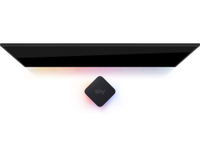
Get Sky Stream
Sky Stream is now available to buy for telly fans in the UK, and you can purchase the streaming device directly from the company's website. You can save by signing up for an 18-month membership, or pay a bit more for the convenience of a rolling monthly contract instead.
Sky Stream: first impressions
The Sky Stream puck is about the size of a fat coaster, with a logo on top, a small light at the front to indicate whether it's on or off, and minimal ports at the back. To set it up on your home WiFi, you will end up with just two cables to tidy up - the power cord and HDMI cable.
The Sky Stream looks the same as the Sky Glass puck used to extend the user interface to more than one screen, and though it's on the larger side for a streaming device, it's tiny compared to previous Sky boxes. This is for you if you want Sky but already have too much tech cluttering up the living room.
How much does Sky Stream cost?
Sky Entertainment and Netflix as a bundle start at £26/month for an 18-month contract or £29/month for a rolling month. Set up will cost £20 or £39.95, respectively. You can then add services like Sky Sports, Sky Cinema, BT Sport, and Sky Sports on the same basis. For UHD resolution and Dolby Atmos audio, you can pay an extra £6/month on top.

How easy is the Sky Stream to set up?
Getting the Sky Stream up and running takes seconds. The packaging is minimal and easy to figure out, with just the Stream box itself, a Sky remote, a power cable, an HDMI cable and safety instructions. Plug the device in, connect it to your TV via the HDMI, and get comfy.
We were first greeted with a software update screen and, once this was done, a few questions about what type of TV and speaker system we were using. This is primarily so you can get the Sky remote to control your TV and audio, though my Hisense set didn't quite fit the bill.
Depending on your account and subscriptions, you may need to enter some more information, but our Sky Stream already knew who we were and took us directly to the Home screen once we entered our PIN. You'll be able to access Sky content straight away, and if you have subscriptions for 3rd party apps like Netflix, Amazon Prime, Disney+, Apple TV+ (and more), you will need to log into these individually.
How is Sky Stream to use?

Browsing & voice search
The Home screen looks fantastic, with smooth navigation and panels showing collections, recommendations and other highlights. Hover over a tile, and a brief description will pop up, and you can press the + button on the remote to immediately add it to your playlist.
You can't scroll endlessly like you can on Netflix, but many will find this refreshing. We would actually say that it's pretty difficult to find specific movies and shows through this screen alone (though there is a search function at the bottom of the page), and this is where voice search comes into its own. While I would have said before trying the Sky Stream that I wouldn't use the voice search feature, I ended up using it exclusively.
Press and hold the microphone button on the remote and say what you want to find. The Stream will search its library and bring up matches and related YouTube results. Individual pages for content are detailed, too, with something like Iron Man containing 'On this Week', 'More Like This' and 'Parents Guide' (powered by Common Sense Media) sections and a Rotton Tomatoes audience score.
User playlists
If you have yet to experience the Sky user interface that debuted with the Sky Glass, you're in for a real treat. Bringing together all of the content across different streaming services isn't a new idea, but we've never seen it done as effectively as here. The closest might be the JustWatch TV app available on some (but not all) TV platforms and streaming sticks, but it has yet to figure out some issues with transitioning from JustWatch to other services.
However, JustWatch works far better than Sky Stream as a way to keep track of what you're watching. The Playlist feature from Sky is a way of replacing the recording and series linking that is part of Sky Q and is revolutionary in theory. Unfortunately, we could only test the Stream for a short time before making our conclusions, but the Watch Now panel struggled to keep up with our viewing in a way that felt natural.
For example, we were delighted when a new episode of The Great British Bake Off was immediately sent to the front of our 'queue' when it became available, but watching three episodes of The Bear on Disney+ didn't register. That means when we want to pick back up with our binge, we'll have to remember where we were up to and search for the show on the app.
It needs improvements, but the basic functionality is already there. This is a case of Sky paying attention to how users tend to navigate their viewing in the streaming era, and according to reports, these exact improvements are being made between now and the end of 2022.

Live TV
This may be a personal thing, but being able to immediately watch Live television without an aerial is a revelation for someone who hasn't (because of the limitations of renting) had access to even Freeview channels for the best part of a decade. As with the Sky Glass, everything works over WiFi with no wired connections or satellite dish required. You can, as with Sky Q, also go to a show or movie you've missed the beginning of and restart it.
Perhaps the best part, though, is the ability to add specific channels to your favourites, so you never have to trawl through everything to find what you want to watch. You can also add something to your Playlist directly from a live channel.
Third-party apps
As we've said, the entertainment possibilities contained within the Sky Stream aren't limited to Sky's own services. So while some more niche platforms are missing, all the big ones are here. That means that iPlayer, ITV Hub, All4, Netflix, YouTube, Prime Video, Paramount+, Apple TV+, Disney+, Spotify, Peacock and more are all pre-installed and ready to go.
While this is amazing for anyone (like us) who has access to and uses most of these, those trying to cut back on their viewing will probably struggle. Sky is dedicated to serving you with temptation, and content on Disney+ and others was put front and centre on the Home screen before we had even logged into those apps.
You can't turn this off, and the 'Watch Now' panel is the only place that differentiates between what you have and don't. We would say you will need to have access to multiple streaming platforms to get the most out of Sky Stream.

Would we recommend Sky Stream?
The Sky Stream is every bit as impressive as the Sky Glass, and the fact that it's far more accessible is a big win. Of course, the added cost of the set-up, Sky membership and add-ons like Sky Cinema and Sky Sports still doesn't make the service what we'd call affordable, but the company knows that it's offering a premium experience.
Above all, the Stream shows how it should be done in a world of multiple streaming subscriptions and the overwhelming amount of content, and Sky's commitment to making the lives of its users easier rather than vying for their undivided attention is incredibly refreshing. Just be aware that you will be bombarded with recommendations for content you can't actually watch.
A few tweaks would get the Sky Stream top marks from us, and the improvements that have already been made since the release of the Glass mean we're not worried. Head over to the company's site to learn more and get the Sky Stream for yourself.
About this review
All reviews on Livingetc are based on hands-on testing of the products we write about, making use our the expertise of our editors and writers to recommend the very best devices and products to our readers. The Sky Stream was kindly sent to us for review purposes and tested very quickly to create this first impressions piece. The review will be updated over time to reflect our evolving opinions and findings. To read more about how we work, take a look at our page on how we create reviews.
Be The First To Know
The Livingetc newsletter is your shortcut to the now and the next in home design. Subscribe today to receive a stunning free 200-page book of the best homes from around the world.

Caroline is the smart home ecommerce editor for Livingetc, covering everything tech for the home, from smart speakers to air purifiers and everything in between. She is passionate about the role that technology and smart devices can play in daily life, enhancing the home without sacrificing personal style and carefully chosen interiors. In her spare time, she can be found tinkering with bulbs, soundbars, and video doorbells in an effort to automate every part of her small home. Previously, she lent her expertise to the likes of Expert Reviews, IT Pro, Coach, The Week, and more.
-
 The Nespresso VertuoPlus is 30% Off for President's Day, and it's Kim Kardashian's Coffee Maker of Choice
The Nespresso VertuoPlus is 30% Off for President's Day, and it's Kim Kardashian's Coffee Maker of ChoiceThis sleek and stylish coffee maker was spotted in Kim's home bar, and you can currently save $60 if you buy yours from Amazon
By Lilith Hudson Published
-
 "My Apartment Will Feel So Elevatedly Cozy" — Our Edit of the Urban Outfitters' Presidents' Day Sale is Perfection
"My Apartment Will Feel So Elevatedly Cozy" — Our Edit of the Urban Outfitters' Presidents' Day Sale is PerfectionI'm all about 'bookshelf wealth' at the moment, the cozy and curated decor trend sweeping social media. Luckily, Urban's Presidents' Day Sale is chock-full of goodies
By Brigid Kennedy Published
-
 This Designer's "Library Table" is my New Favorite Trend to Make a Home Feel More Sophisticated
This Designer's "Library Table" is my New Favorite Trend to Make a Home Feel More SophisticatedThe "bookshelf wealth" trend is coming to your entryway and coffee tables — here's how to make it work
By Hugh Metcalf Published


