Amazon Prime's new 'Dialogue Boost' will make watching movies a million times better – here's how to turn it on
Make sure the key dialogue isn’t lost in booming soundtracks with this clever new feature, only available on Amazon Prime at present
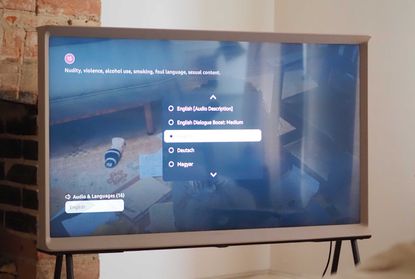

Home surround sound systems offer better quality audio to movies and shows than ever. But sometimes the sound of explosions, gunfire or even heavy-handed background music can make you miss the all-important dialogue, forcing you to rewind or — worse — turn on subtitles, breaking the immersion.
If Prime Video is your streamer of choice, you’re in luck. Amazon has rolled out Dialogue Boost, an accessibility feature to amplify speech in select movies and TV shows. It’s more effective than simply turning up the volume, because it only targets speech and not the soundtrack or background noise. If you're weighing up Netflix vs Amazon Prime in the battle of the streamers, this just might be the clincher.
Here’s everything you need to know about Amazon Prime Video’s Dialogue Boost, including how to enable it and how it works.
What is Amazon Prime Video Dialogue Boost, and how does it work?
We’ve all sat through a movie where the levels are all wrong. You can’t make out the actual dialogue because the background noise is too loud, and you have to break immersion by rewinding and watching the same section again. You may even have to really wreck the experience by throwing in subtitles.
Dialogue Boost is Amazon’s answer to this on Prime Video shows and movies. It uses artificial intelligence to identify moments in programmes where dialogue may be harder to hear above the background din, before such speech is enhanced, making the dialogue clearer.
“This AI-based approach delivers a targeted enhancement to portions of spoken dialogue, instead of a general amplification at the center channel in a home theater system,” Amazon explains. “As a result, Dialogue Boost can be enjoyed anywhere the Prime Video experience is available.”
What movies and shows are supported by Dialogue Boost?
At the moment, Amazon is doing a gradual rollout to some of its biggest shows, but if the AI is as effective at identifying problem zones as it claims to be, then there’s no reason it won’t be available on every Prime Video show with time.
For the moment, you can check to see if a specific title has in under the ‘audio languages’ section in the ‘Details’ section. As in the screenshot below, if Dialogue Boost is included, it will be listed alongside other language soundtracks.

You definitely won’t find it on every title, however. Currently, the company is limiting it to “select Amazon Originals” and Amazon namechecks three series and three movies specifically: Tom Clancy's 'Jack Ryan', 'The Marvelous Mrs. Maisel', 'Harlem' in their original series, and the 'The Big Sick', 'Beautiful Boy', and 'Being the Ricardos' in their movie offering.
Given Amazon says the feature is available on movies “including” the latter three, it’s possible that other titles are in the mix too.
But even if that’s poor phrasing, Amazon says that “the feature will become available on additional titles this year,” so this is just a taster of things to come.
How to enable Amazon Prime Video’s Dialogue Boost
Enabling Dialogue Boost on Amazon Prime Video is as simple as turning on subtitles and audio descriptions.
When watching a movie or TV show, select the Subtitles and Audio icon on screen.

Then, in the drop-down menu that appears, select the Audio section and you’ll find three different Dialogue Boost tracks: Low, Medium and High.
As the names suggest, each level provides different levels of amplification, so experiment and see which is right for you. It’s likely that something like Jack Ryan will require a higher level of boost than something like The Marvelous Mrs. Maisel, so don’t feel like you have to stick to the same setting each time.
Is there any other way to boost only dialogue on my TV?
While this is a welcome addition, it’s only available on Amazon Prime — and currently on select shows at that.
Some TVs and the best soundbars come with settings to enhance speech, so if you’re finding dialogue hard to follow across the board, it may be time to upgrade your hardware for a more permanent solution.
Be The First To Know
The Livingetc newsletter is your shortcut to the now and the next in home design. Subscribe today to receive a stunning free 200-page book of the best homes from around the world.
Freelance contributor Alan has been writing about tech for over a decade, covering phones, drones and everything in between. Previously Deputy Editor of tech site Alphr, his words are found all over the web and in the occasional magazine too. He often writes for T3 and Tom's Guide. When not weighing up the pros and cons of the latest smartwatch, you'll probably find him tackling his ever-growing games backlog. Or, more likely, playing Spelunky for the millionth time.
-
 What are the Most Comfortable Pillowcases? From Temperature Regulating to the Best for Your Skin
What are the Most Comfortable Pillowcases? From Temperature Regulating to the Best for Your SkinWhen you're looking for comfort in your pillowcases, material matters. These are the best you can buy
By Faaizah Shah Published
-
 5 Simple, but Genius Bathroom Layout Tricks That Will Make Your Space Work so Much Harder
5 Simple, but Genius Bathroom Layout Tricks That Will Make Your Space Work so Much HarderSmall switches to how you lay out your bathroom that help make the most of a small space
By Luke Arthur Wells Published

